Run the Design Module
Click "Start", "Programs", "Destiny Networks", "Ubiquity 2.4", "Design Module".
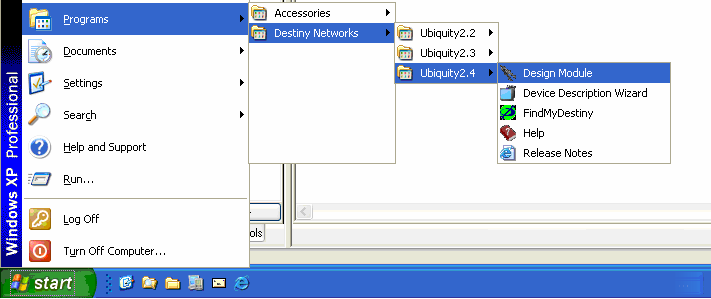
Open the Browser GUI
Select "File", "Open Browser GUI".
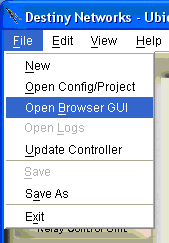
Open the Rotation and Tilt menu
Select "Edit", "User GUI".

Default Rotation and Tilt
The default will be:
Rotate 15 degrees
Tilt 0 percent
Producing a Browser GUI that may look like the one at the right.


Rotate the Image
For example, you may want to rotate the image 45 degrees instead of 15.
Use the dropdown box to the right of "Rotate floor plan" to select the desire rotation.
Click OK.
You would get the Browser GUI shown at the right.


Tilt the Image
If you started back with the default image of 15 degrees of rotation show at the right, and you decided to tilt the image by 30%, you would get the image at the lower right.



