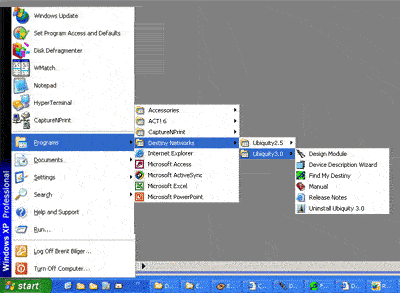
To run the Design module, click "Start", "Programs", "Destiny Networks", "Ubiquity3.1", "Design Module".
Note, substitute the current release for "Ubiquity2.4" in the screen dump below.
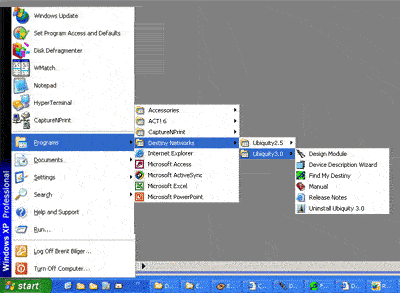
The Ubiquity™ Design Module can run connected to a Domain Controller or it can run "off line" on a PC without any Domain Controllers connected to the network. The latter allows you to develop the initial configuration without any devices and controllers present before installing the system in a home.
because it will be faster than developing it on the Domain Controller.
By default, it will open the last project that you were working on. If a project by that name no longer exists or has been moved, it will create a new project. It will not default to open to a Domain Controller - only to the last project you were working on "off line".
After you have started up the Design Module, you can work with the project you were working on last or:
Open a New Project to create a new project
Open an Existing Project on This PC to work off line on a different project
Open to a Domain Controller via Find My Destiny to open the Design Module connected to a Domain Controller on your local area network (LAN) that has been found by Find My Destiny.
Open to a Domain Controller via Name or IP address to open the Design Module connected to a Domain Controller that is connected somewhere in the network - possibly on a different subnet or even across the Internet.