Thermostat to HVAC System RS-485
RCS TR16-485 communicating thermostat
In the picture at the right, there are 2 HVAC systems in the house (perhaps one for the 1st floor and one for the 2nd floor). Each HVAC system has an RCS TR16-485 or RCS TR40-485 communicating thermostat directly connected to it (the red wires). In addition, the thermostats are connected to a Domain Controller via an RS-485 bus (the gray wire).

Wire two of the twisted pairs of a Cat 5E wire to the RCS TR16-485 or RCS TR40-485 thermostat and the other end of the Cat 5E to the B&B Electronics RS-232 Converter and then via RS-232 to the Domain controller.
Proceed to Software.

Thermostat to HVAC System RS-232
RCS TR16-232 communicating thermostat
In the picture at the right there are 2 HVAC systems in the house. Each HVAC system has an RCS TR16-232 or RCS TR40-232 communicating thermostat directly connected to it (the red wires). In addition, the thermostats are connected to a Domain Controller via individually connected RS-232 wires (the gray wire).

Wire two of the twisted pairs of a Cat 5E wire to the RCS TR16-232 or RCS TR40-232 thermostat and the other end of the Cat 5E to the DB-9 connector which plugs into the Domain Controller..
Proceed to Software.

Thermostat to Zone Controller Board
RCS ZC6R 6 Zone Controller Board with 2 to 6 RCS TR16-232 or RCS TR40-232 thermostats
In the picture at the right there is one HVAC systems in the house, but it has 2 damper-controlled zones. Each zone of the damper-controlled system has an RCS TR16-232 or RCS TR40-232 communicating thermostat connected to the ZC6R 6 Zone Controller Board (the red wires). The ZC6R 6 Zone Controller Board is connected to a Domain Controller via an RS-232 wire or RS-485 bus (the gray wire).
Note that if the Domain Controller is connected to the Zone Controller Board via RS-485, then more than one Zone Controller Board can be connected on the same bus.

There are two wiring options:
The RS-232 version of the RCS ZC6R 6 Zone Controller Board (shown at the right) and
The RS-485 version (shown below).

The RS-485 version of the RCS ZC6R 6 Zone Controller Board is shown at the right.
Note that if the Domain Controller is connected to the Zone Controller Board via RS-485, then more than one Zone Controller Board can be connected on the same bus.

Software
The same software configuration applies to both architectures above. However, there is a minor difference between the RS-232 version and the RS-485 versions to deal with.
Start by selecting the "HVAC Zones" layer of the Design Module.
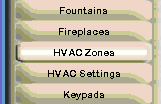
You will get a window like the one at the right.
All of the rooms are blue indicating that none are in an HVAC zone yet.
Click "Construct a new zone" on the HVAC zones menu in the upper left corner.
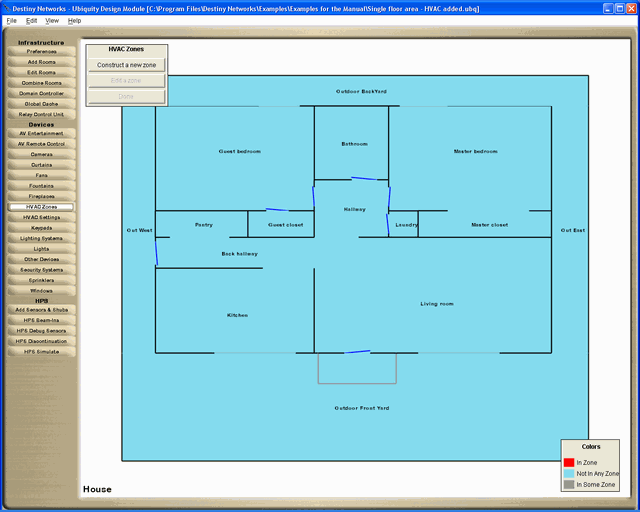
Directions will pop up at the top of the menu telling you to click on the rooms that are in the HVAC zone that you are constructing. Note that each HVAC zone will have its own thermostat.
For example, click on the Guest bedroom and Guest closet. Both will turn red indicating that they are selected for the HVAC zone being created.
Click "Done" on the HVAC zones menu in the upper left.
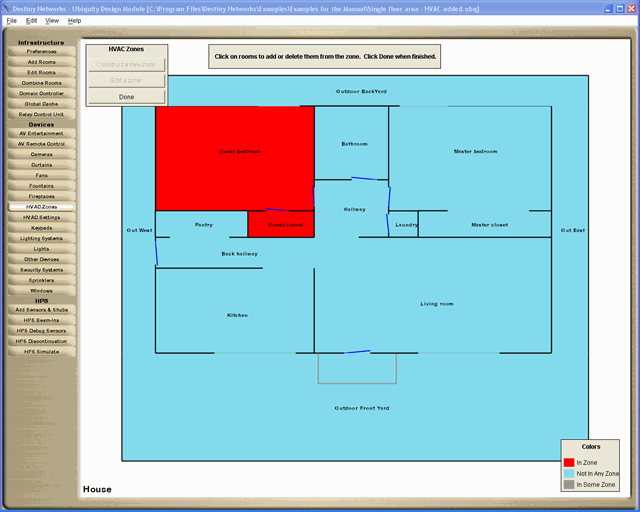
You will get the "Add Zone" menu.
Type in "Guest bedroom area" as the name of this HVAC zone.
Click OK
You will get the "Commission a Thermostat" menu.
Choose your architecture:
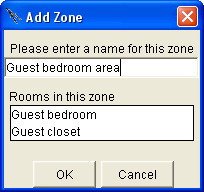
RS-232 directly to the thermostats
Manufacturer: select RCS
Controller Address: Address on the thermostat but is always set to Address 1 (cannot be changed)
Zone id: .only used for ZC6R zone controller - always set to 1 for connections to thermostats.
Serial Port: select any RS-232 serial port.
Protocol: select RS-232
Note the serial set up of the RCS thermostat is 9600 baud, no parity, 8 bits, 1 stop bit, no flow control. The Ubiquity software knows this. You do not need to do anything to set it up.
Click OK.

RS-485 directly to the thermostats
Manufacturer: select RCS
Controller Address: select the address on the thermostat (from 1 to 254).
Zone id: only used for ZC6R zone controller - always set to 1 for connections to thermostats...
Serial Port: convert the RS-232 serial port to an RS-485 serial port using the B&B Electronics RS-232 Converter. Select this port.
Protocol: select RS-485 half duplex
Note the serial set up of the RCS thermostat is 9600 baud, no parity, 8 bits, 1 stop bit, no flow control. The Ubiquity software knows this. You do not need to do anything to set it up.
Click OK.

RS-232 to a controller board
Manufacturer: select RCS
Controller Address: address 1.\ is the only address allowed for RS-232 to the controller board.
Zone id: Enter the port on the Zone Controller Board that this thermostat is connected to. Only available on the ZC6R 6 Zone Controller Board and the options are ports 1 to 6.
Serial Port: select any RS-232 serial port.
Protocol: select RS-232
Note the serial set up of the RCS thermostat is 9600 baud, no parity, 8 bits, 1 stop bit, no flow control. The Ubiquity software knows this. You do not need to do anything to set it up.
Click OK.

RS-485 to a controller board
Manufacturer: select RCS
Controller Address: Please consult the end of the RCS Installation Manual to determine and set the controller address for this Zone Controller Board. The options are addresses 1-255. Then enter that address in the Controller Address dropdown box.
Zone id: Enter the port on the Zone Controller Board that this thermostat is connected to. Only available on the ZC6R 6 Zone Controller Board and the options are ports 1 to 6.
Serial Port: convert the RS-232 serial port to an RS-485 serial port using the B&B Electronics RS-232 Converter. Select this port.
Protocol: select RS485 Full Duplex
Note the serial set up of the RCS thermostat is 9600 baud, no parity, 8 bits, 1 stop bit, no flow control. The Ubiquity software knows this. You do not need to do anything to set it up.
Click OK.
