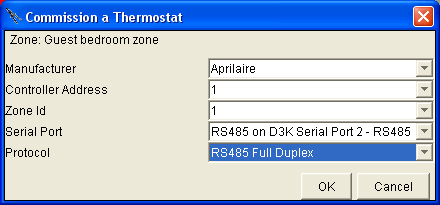The only way to add RS-485 ports to the project: is to use the B&B Electronics RS-232 to RS-485 Converter as discussed below.
To add the B&B Electronics RS-232 Converter, please do the following:
Purchase the unit
Go to the B&B Electronics web site, http://www.bb-elec.com/
Select "Products".
Then under "Serial Products" select "Isolated RS-232/422/485 Converters".
Select "Isolated Converters - Family of Products"
Find the Model 4850T9L and it's associated power supply, the 485PS2.
Click "Buy Now". Go back and select the Power supply, and buy it, too.
Wire it up for Aprilaire
For the Aprilaire Model 8818, RS485 connection box, please wire it as shown at the right.
|
B&B converter |
Aprilaire |
|
TDA- |
A- |
|
TDB+ |
A+ |
|
RDA- |
B- |
|
RDB+ |
B+ |
|
GND |
GND |
Make sure the A+ and A- wires are a twisted pair, and the B+ and B- are another twisted pair.
The dip switch settings should be:
|
4800 |
Off |
|
9600 |
|
|
19.2K |
Off |
|
38.4K |
Off |
|
Echo |
Off |
|
4W/2W |
Off |
|
4W/2W |
Off |
|
Term |
Off (unless the run lengths are over 2000 ft) |
The RS232 is a straight through cable to the Domain Controller.
Wire it up for RCS 8CUR
For the RCS 8CUR Relay Controller
|
B&B converter |
RCS 8CUR |
|
TDA- |
no connection |
|
TDB+ |
Data B+ |
|
RDA- |
Data A- |
|
RDB+ |
no connection |
|
GND |
GND |
Make sure the B+ and A- wires are a twisted pair.
The dip switch settings should be:
|
4800 |
Off |
|
9600 |
|
|
19.2K |
Off |
|
38.4K |
Off |
|
Echo |
|
|
4W/2W |
|
|
4W/2W |
|
|
Term |
Off (unless the run lengths are over 2000 ft) |
The RS232 is a straight through cable to the Domain Controller.
Wire it up for RCS KPG8 16 button keypad
For the RCS KPG8 16 button keypad
|
B&B converter |
RCS 8CUR |
|
TDA- |
no connection |
|
TDB+ |
Data B+ |
|
RDA- |
Data A- |
|
RDB+ |
no connection |
|
GND |
GND |
Make sure the B+ and A- wires are a twisted pair.
The dip switch settings should be:
|
4800 |
Off |
|
9600 |
|
|
19.2K |
Off |
|
38.4K |
Off |
|
Echo |
|
|
4W/2W |
|
|
4W/2W |
|
|
Term |
Off (unless the run lengths are over 2000 ft) |
The RS232 is a straight through cable to the Domain Controller.
Select the More Ports Layer
Select the "More Ports" layer of the Design Module.
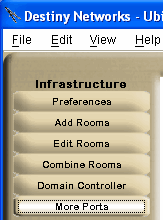
Add RS-232 to RS-485 Converter
Click in the location in the room where you want to add the RS-232 to RS485 converter (typically, close to the Domain Controller).
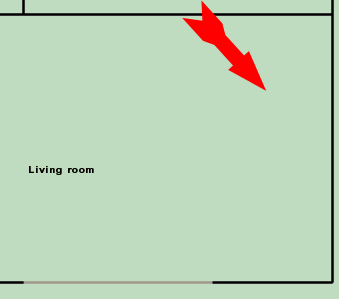
For the "Type" select "RS232 to RS485 Converter".
For "Manufacturer" select "B and B Electronics"
For the "Model" select "4850T9L".
For the "Serial Port", select the serial port you would like to connect it to.
Create a new name or use the default
Click OK.
You now have an RS-485 port that will show up as a serial port whenever you select the RS-485 protocol.
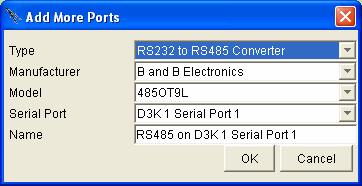
For example, at the right is the menu for connecting it to Aprilaire.