The Device Description Wizard (DDW) creates a file containing a It does this by walking you through a series of steps in an easy to follow manner. The device description file that is created by the process can then be read by Ubiquity to control most A/V components. The file itself (referred to as the Device Description File) contains information about the input and output connectors, IR and RS-232 commands, and default buttons for the remote control and Entertainment Browser GUI. In addition, it runs a test of the all of the IR and serial commands.
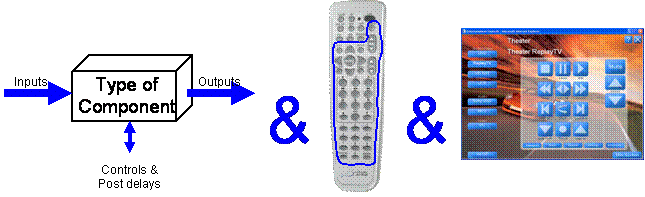
The Device Description Wizard can run as either a stand alone application or it can be launched from the Design Module.
Library of AV Components
A library of AV components ships with each release of Ubiquity. In addition, AV components are continually being added to the Support section of the Destiny Networks web site under the heading "Device Description Files". You may want to check this web site before creating your own Device Description File. You will need the user name and password that your learned in class to login.
A number of the components have a file name that includes the words: " - no ctrl". These are AV components that have been created from the user's manual of the AV component and contain the inputs, outputs, internal sources, and other features of the component. Therefore, all you need to do is add and test the IR or serial codes. This should save you a good bit of time when using these AV components.