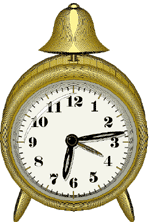Browser GUI
The Domain Controller running the Ubiquity™ configurable software application enables your web browser to be the Browser Graphical User Interface (Browser GUI) to provide you with a rich graphical view of the status of your connected home and the ability to control the devices in it.
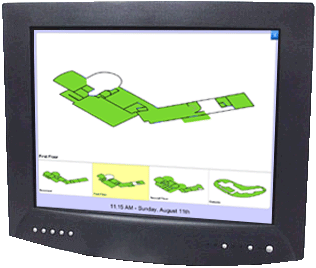
Handheld Remote Control
The Destiny remote control is an ideal interface for controlling entertainment, and it can also control lights, security, HVAC and other things in your home.
In addition, other remote controls such as the Philips Pronto and the Universal Remote Theater Master can be used to control the same things.
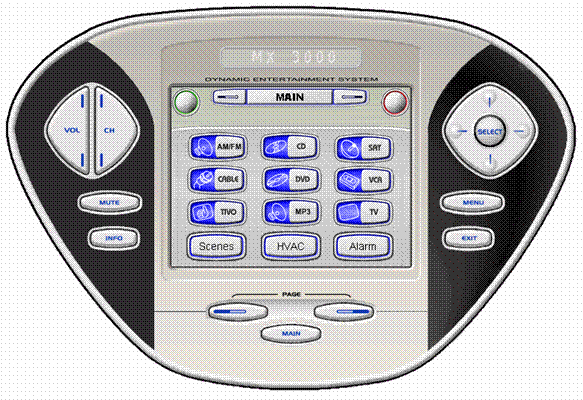
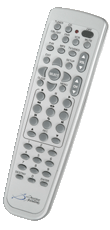


Keypads
Keypads do a wonderful job of controlling your connected home. You always know where they are and they are marked with simple, easy-to-understand labels.

Displays other than a PC
The Domain Controller supports wall mounted displays other than panel PCs. For example, the Xantech SmartPad and the Vantage LCD320C5.

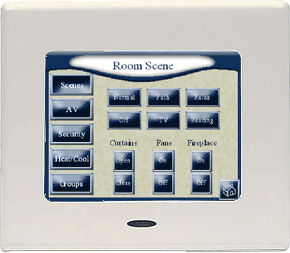
Timer Events
After you get your home up and running, you can create Timer Events to control things automatically. For example, set the front lights to turn on at dusk and turn off at 11pm, or create a wake up alarm that warms the room, turns on the music, and opens the curtains.