Select the geographic location of the house to enable Ubiquity to properly calculate sunrise and sunset at the location of the house. You can do this by selecting the nearest city or directly entering the latitude and longitude of the home.
Select the City
Select the country where the house is located from the dropdown list
Select the State (if in the United States)
Select the city
The latitude and longitude are filled in automatically.
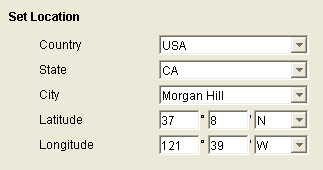
Enter the Latitude and Longitude
Alternatively, if the location of the home is not listed in the dropdown menus, you can look up the coordinates on the Internet and directly enter the coordinates of the home without using the dropdown menus.