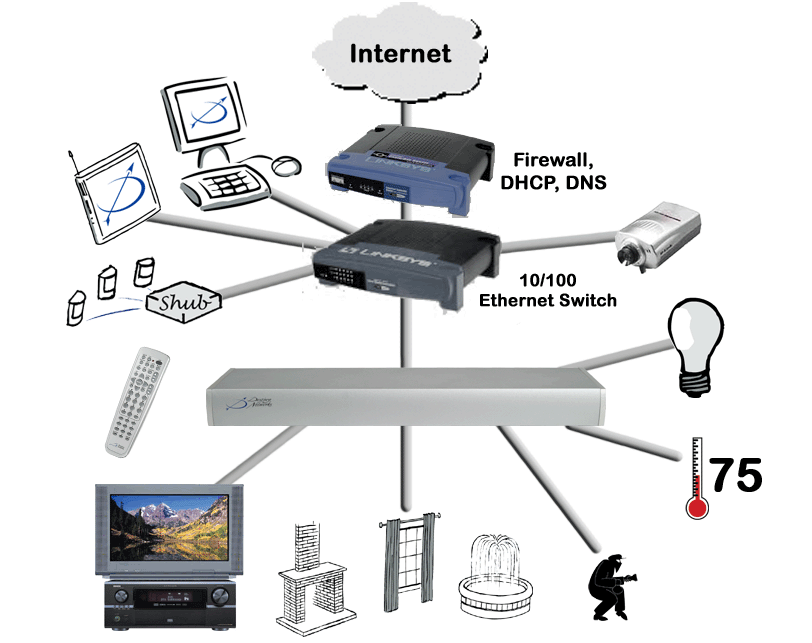
The ideal architecture of the home network consists of components shown below.
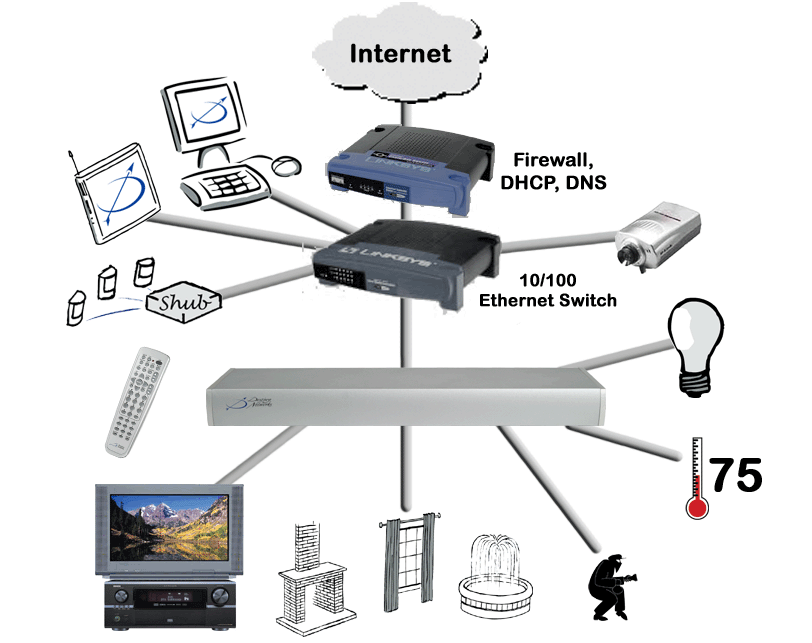
There is a firewall that connects the home network to the Internet with an "always on" connection such as DSL or cable. Internet access is not required, but it gives the homeowner access to more features. In many cases, the firewall will also have WiFi built in. Additional WiFi access points can be connected to the 10/100 Ethernet Switch. The firewall has a built in DHCP server and a local DNS server, too. The DHCP server supplies an IP address to the Domain Controller. The local DNS server stores the name of the Domain Controller and other devices on the network such that the devices on the network can be addressed by name instead of IP address. Neither the DHCP server, nor the DNS server is required. However, the DHCP server is highly desirable and the DNS server is nice to have.
The firewall connects to a 10/100 Ethernet switch so that the Domain Controller can connect to the Ethernet switch via 100 Mbps Ethernet () and the Shubs (if present) can connect via 10 Mbps Ethernet (). Other Ethernet devices would also connect to the 10/100 Ethernet switch via hardwired Ethernet or via a WiFi access point. Then all of the RS-232, RS-485, IR, and relay-based components would connect directly to the Domain Controller or through Additional Ports.
Note, if the network does not have a DHCP server (or if it is disconnected)
Domain Controller defaults to 172.16.16.116
If your PC is using a static IP address in 172.16.x.x
Then “Find My Destiny” will find the Domain 3000
Things will work
If your PC is using a static IP address NOT in 172.16.x.x
Then “Find My Destiny” may find the Domain 3000
It will not find it if you are running a software firewall on your PC (default for XP)
And it will tell you the IP address of both your PC and the Domain 3000
But things will NOT work
The browser will open up with “The page cannot be displayed”
This is a networking issue: PC’s cannot talk to other subnets without a router
If the subnet mask is too small and you have added Shubs to the project
If the Subnet is 172.16.0.0 / 255.255.255.0 and the DHCP server is at 172.16.0.1, then
The Domain 3000 will be at 172.16.0.x
But he Shubs default to 172.16.2.51 and up
You must move the Shubs to 172.16.0.x
For More Information
48 bit MAC address (assigned by manufacturer: 2^24 manufacturers + 2^24 devices)
http://www.artsci.wustl.edu/ASCC/documentation/macaddrss.html
32 bit IP address (assigned by DHCP or statically assigned by hand)
http://www.ralphb.net/IPSubnet/ipaddr.html
Setting up computers for a home network (not needed for what we do, but interesting)
http://www.homenethelp.com/web/howto/net-update.asp
Firewall & Network Address Translation (NAT)
http://www.firewall-software.com/firewall_faqs/what_is_a_firewall.html and
http://www.homenethelp.com/web/explain/about-firewalls.asp
Domain Name System (DNS)
http://hotwired.lycos.com/webmonkey/webmonkey/geektalk/97/03/index4a.html
Dynamic Host Configuration Protocol (DHCP)
http://www.vicomsoft.com/knowledge/reference/dhcp1.html#1 and http://hotwired.lycos.com/webmonkey/00/39/index3a.html?tw=backend
Ethernet switches (which are really bridges)
http://www.erg.abdn.ac.uk/users/gorry/course/lan-pages/bridge.html