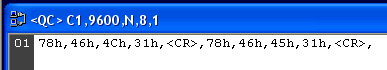About the Software
According to their manual, "Indigo is a powerful terminal based communication software for telnet and serial communications. Indigo offers many tools and functions that cannot be found in competing terminal softwares. Indigo is a complete replacement for TELNET ® and HYPERTERM ®. Indigo also allows you to view the incoming data in multiple byte representation formats such as ASCII, DECIMAL, HEXADECIMAL, OCTAL, BINARY, or user defined custom formats."
Download and install the software from http://www.shadeblue.com. An evaluation is free.
Create a Terminal Session
Use the "Quick Connect" dropdown menu under the "File" and "Edit" dropdown menus to select "Serial" (it may default to "Terminal").
Use the dropdowns to the right of it to select the right COM port and attributes for the serial port.
Click the black triangle pointing to the right.
This will create a new HyperTerminal-like interface.
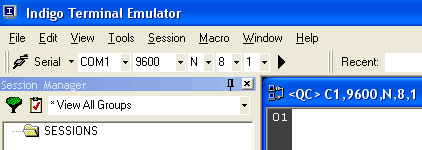
At the bottom right of the screen, make sure the left most icon is green - indicating that the session is connected.
Use the middle dropdown to select the type of connection you want. Since this program is more difficult to learn than Hyper Terminal, presumably you want to choose "Hex" or "Hex with Control Codes".
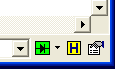
Type hex data into the command text box at the bottom of the session window you just created. Note that the format for hex data requires parentheses and an "h" after the byte representation (with commas in between). Press "Enter" to send that data out your COM port.
You can use your scroll wheel to access previously sent commands.
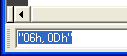
The reply data will appear in the large part of the session window.