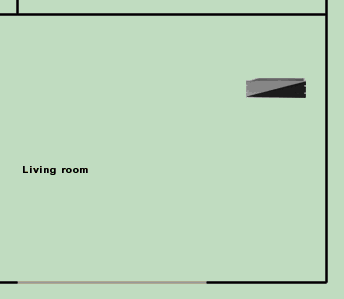Select the Domain Controller layer of the Design Module.

Click in the location in the room in which you plan to install the Domain Controller.
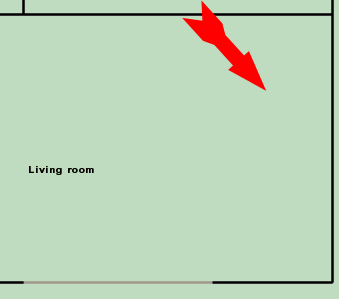
The "Add Domain Controller" menu will pop up. Use the dropdown box to select the model of Domain Controller you would like to add. Choose either the Domain 3000 as shown here, or ...
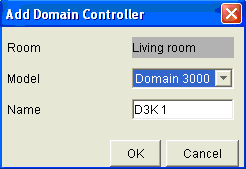
... the Domain 5000 as shown here.
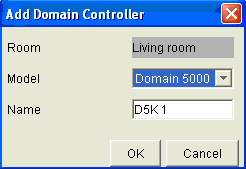
Use the default "Name" or change it to some other name.
Click OK.
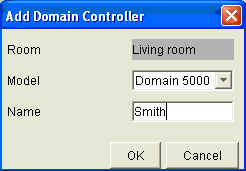
And a representation of it will show up on the floor plan.
Note that once you connect devices to the Domain Controller you cannot delete the Domain Controller without first deleting all of the device connected to it.