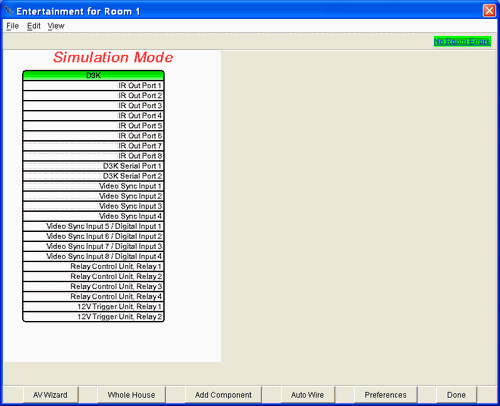AV Wizard
Open the AV Wizard by clicking the button at the bottom left of the Schematic view.
The first time you open one of the default one room projects, the AV Wizard will open for you automatically. After you add anything to the project, it will stop doing this.
The AV Wizard will walk you through creating an AV Entertainment system for a room. It provides a default configuration that is easy to modify, and gives messages that explain what things are needed. We highly recommend using when beginning all new projects.
The AV Wizard can also be used when adding components to a room. Alternatively, the "Add Component" button can also be used.