Bring up the House Menu by clicking in the white space OUTSIDE of all rooms on the floor plan view of the Browser GUI.
You will get the menu at the right.
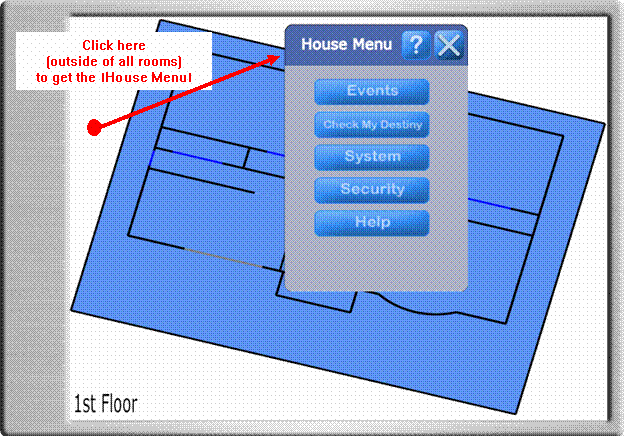
Click on the "Security" button.
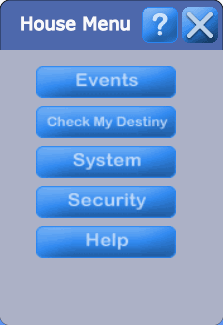
GE Caddx NX-8E
You will get this display if you are using the GE Caddx NX-8E.
The display provides the same messages as the display of the real keypads plus it tells you if the connection to the Domain Controller is working properly. In the example to the right, it is reporting an error because the emulation of the security system could not find the real hardware (because it is being emulated).
The keypad itself works just like a real GE Caddx keypad. Click on the buttons just like you would push the buttons of the keypad.
In addition, we have added three touch buttons for Fire, Emergency, and Police. After clicking on these buttons, you will have to click a second time to confirm that you really want to take this action.

Apex Destiny 6100
You will get this display if you are using the Apex Destiny 6100.
The display provides the same messages as the display of the real keypads plus it tells you if the connection to the Domain Controller is working properly. In the example to the right, it is reporting an error because the emulation of the security system could not find the real hardware (because it is being emulated).
The keypad itself works just like a real Apex Destiny 6100 keypad. Click on the buttons just like you would push the buttons of the keypad.
In addition, we have added three touch buttons for Fire, Emergency, and Police. After clicking on these buttons, you will have to click a second time to confirm that you really want to take this action.
