This menu enables you to
Change Room Scenes by clicking on one of the room scenes
Know the on/off status of the devices in the room - the ones that are on will have a glow around the outside of the button.
Turn devices on or off by clicking on the icons of the device.
Change the temperature of the room via a pop-up thermostat that appears when you click the thermostat icon (not shown).
Control the entertainment equipment in this room via an elegant display that appears when you click on the entertainment icon.
Change what scenes change what devices and how by clicking on the Scene Settings button.
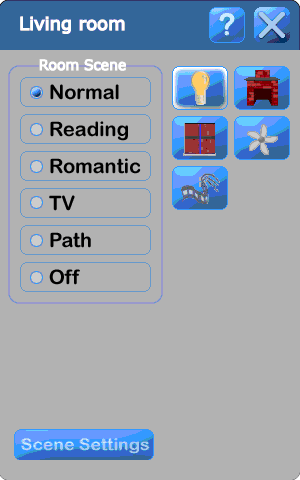
In addition, if your home has handsfree automation, you can
Disable automation in this room for all devices (note that each individual device can also be disabled on a scene-by-scene basis).
Enable sleeping mode to make lights and other devices work properly when you are sleeping in a handsfree automation home.
Enable privacy mode which provides you with an alert when someone enters one or more)of the other rooms in the house (as specified by you).

