Open the Date & Time menu
Bring up the House Menu by clicking in the white space OUTSIDE of all rooms on the floor plan view of the Browser GUI.
You will get the menu at the right.
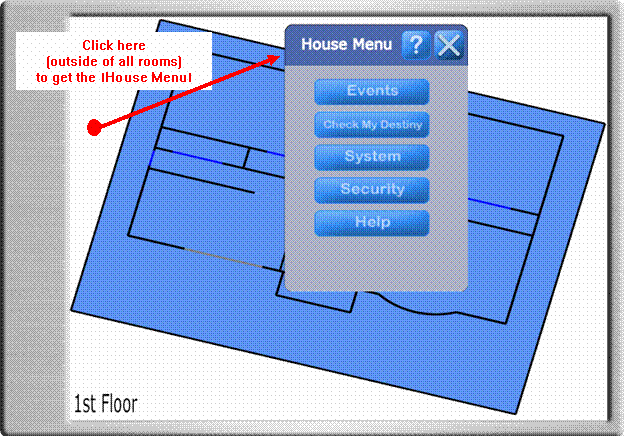
Click on the "System" button.
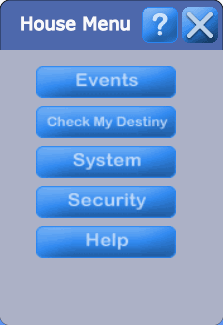
You will get the menu at the right.
Click on the "Date & Time" button.
You must be connected to a Domain Controller. You cannot be running the simulator or else you will get the following message, "You must connect to a Domain 3000 Controller to set date. You cannot change the date on a simulated controller."

You will get the menu at the right.
It shows you what the system thinks is the correct date and time.
The dropdown box (presently showing "Pacific Standard Time with Daylight Savings" is used to format the Date and Time above to make it more convenient to read.
If you have an always on Internet connection, check the check box labeled "Automatically synchronize with an Internet time server". The defaults for the Server and how often to do it are usually good.

Note that if you make any changes to this menu, the Domain Controller will reboot.
If you click OK, you will get the warning at the right.
