Run Find My Destiny
Click on the windows "Start" button
Select "Programs"
Select "Destiny Networks"
Select "Ubiquity 2.4"
Select "Find My Destiny"
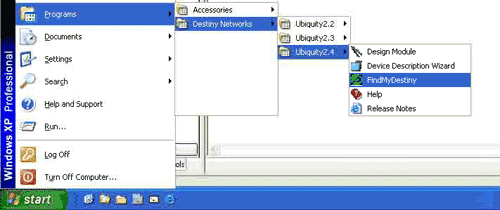
Run Find My Destiny
|
|
You will get the menu below. Make sure a Domain controller is selected on the right and click "Launch Browser GUI".
