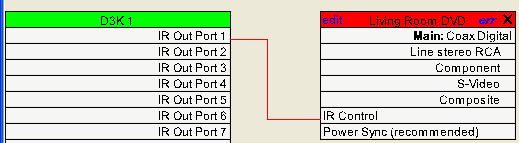Architecture
Paste the IR emitter onto the AV component directly on top of the IR receiver. The existing remote control will still be able to send commands to the AV component because the IR will go through the IR emitter.
To find out where the IR receiver is located on the AV component, use a sheet of cardboard with a small hole in the middle of it. Place the cardboard against the front of the AV component and move the hole around the front while sending IR commands to the AV component via the remote control that came with it. There should only be a small area where the IR commands can be received. That area is the IR receiver. Paste the IR emitter on top of it.