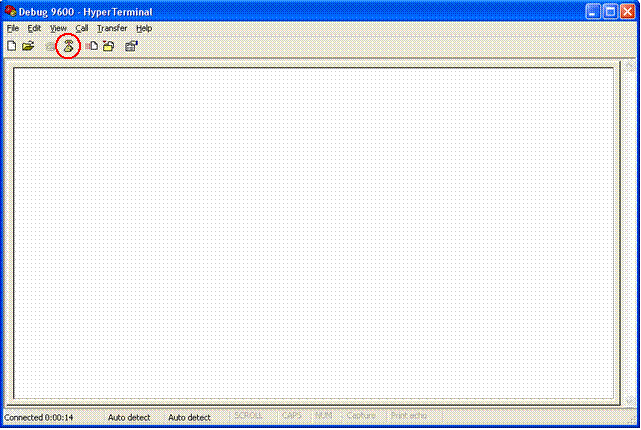Open Hyper Terminal
Select "Start", "All Programs", "Accessories", "Communications", "Hyper Terminal"
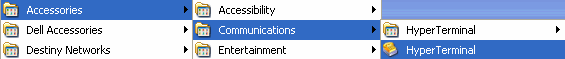
You will get the pop up menu at the right.
Enter a name like "Debug 9600".
Click OK.
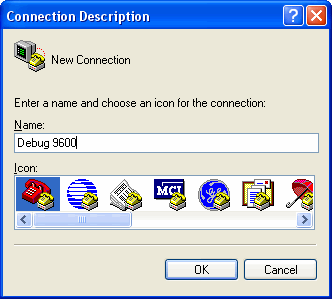
It will give you the "Connect To" menu.
For "Connect using" at the bottom, select "COM1" (or whatever the name is of the serial port on your PC that you will be using).
Click OK.
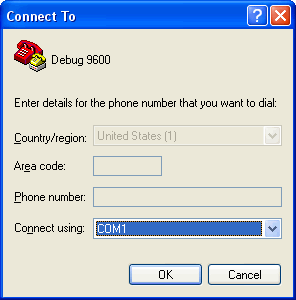
Set the "Bits per second:" to the appropriate speed (usually either 9600 or 115200).
Set the "Flow control:" to "None".
Click OK.
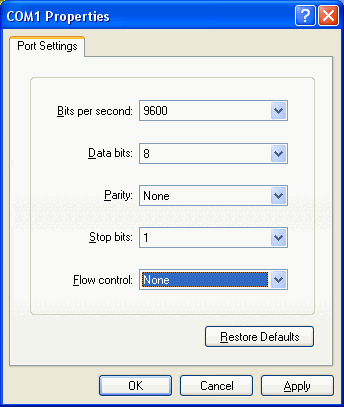
You will get something like the menu at the right. Note that the phone inside the red circle is off the hook (you will not have a red circle on yours).